|
|
| Разместил (Author): |
SergUA6  |
| Авторские права |
© http://www.radioscanner.ru |
|
|
Текст
|
AOF Module(approximation by one frequency).
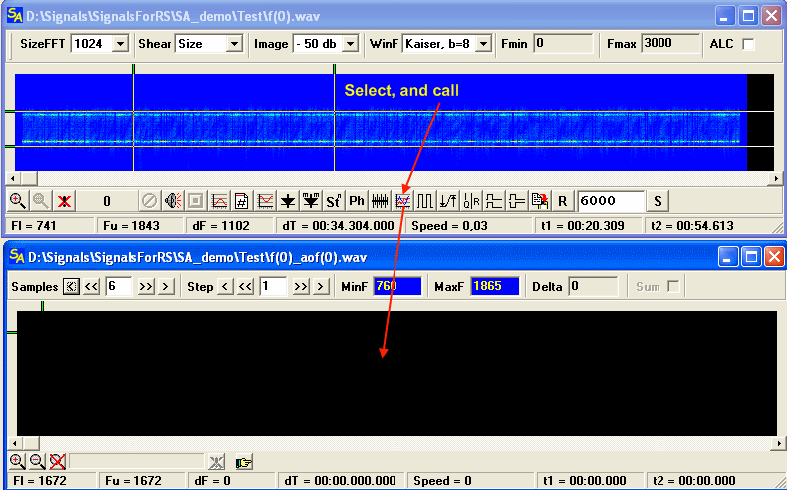
A few words about this module, the main purpose is obtaining of the parameters of various FSK and MFSK signals, namely, precise frequency spacing and number of the frequencys.
The principle as follows: sampling(block) of the signal with a specified size(sets by user) is approximating by one frequency as exact as possible. The value of this frequency is displaying on the screen as a pixel.
Further sampling(block) is shifted on the settled number of counting out(sets by user), and everything is repeated, the result we get is the exact frequency allocation of the signal. The main advantage of it before the frequency detector, is the very high linearity and as consequence very good accuracy of results. Disadvantage is the low speed of calculations.
Upper toolbar of AOF module.
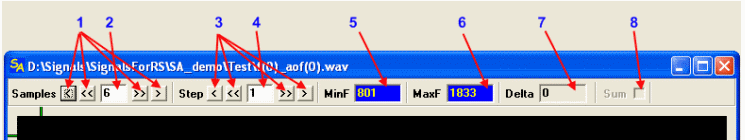
1 Setting the length of the sampling(block)
2 Window of the sampling length indication
3 Setting the moving step of the sampling(block)
4 Window of the step indication
5 Frequency of the lower range. Displays in the window
6 Frequency of the upper range. Displays in the window
7 Number of the counts between V markers
8 Switching in the histogram mode.
Lower toolbar of AOF module
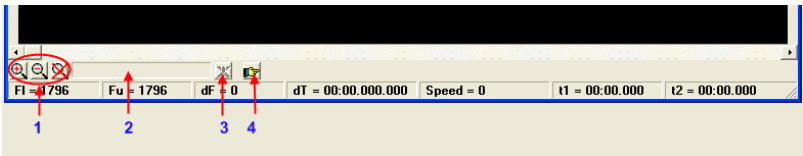
1 Standard Zoom elements for this program
2 Indicator of the process
3 Stop process
4. Start process
WF/VMW Module
This module has the double assignment:
1)the first is an estimation and adjustment of amplitude of the signal, and if that is necessary processing of LPF also(WaveForm mode)
2)the second is research of the signal, generally it’s tension of modulation in VMW mode.
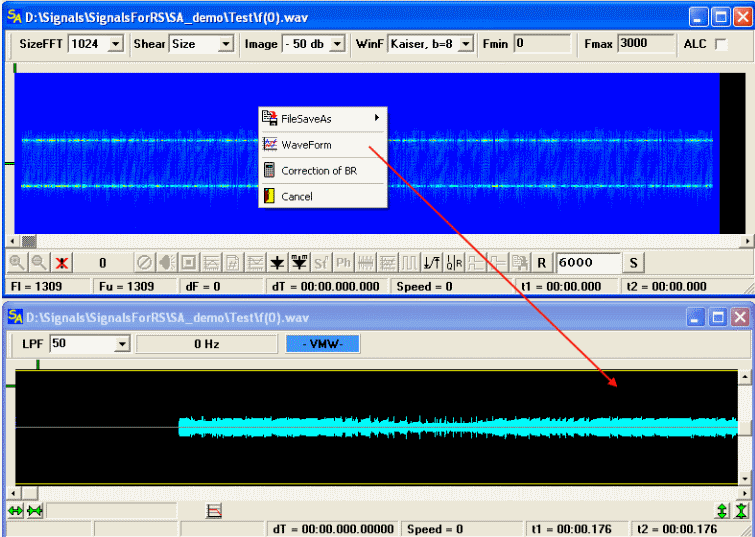
Tools and control elements in the WF mode
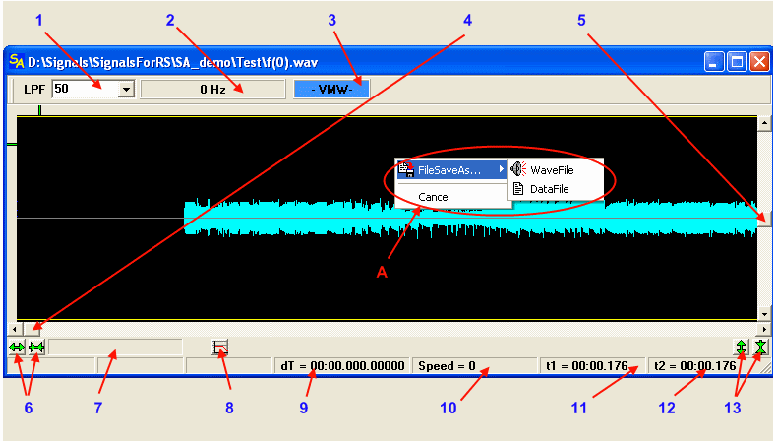
1 Setting of LPF’s cut off, allows both manual input of the values and choice from the list.
2 Operative measurement of the frequency of short segments of the signal, I underline, short segments, the necessary area of the signal is selected by V markers.
3 Switching in the VMW mode
4 Moving of the graphic, when it is possible.
5 Displacement of the graphic relative to zero
6 Scale of the graphic by horizontal axis
7 Indicator of the processes in this module
8 Starts processing of LPF signal
9 Delta between V markers (in mm.ss.ms.mcs format)
10 Delta re-counted into the frequency (speed of manipulation)
11 Position of the left V marker in the signal by the time
12 Position of the right V marker in the signal by the time
13 Scale of the graphic by vertical axis
A Pop-Up menu, allows to save the result as *.wav file or as RAW data.
Viewer of Manipulation Wave Mode(VMW).
This mode is designed to study the tension(voltage) of manipulation, tension is usually obtained after FSK demodulator, or by any other way.
Tools and control elements in VMW mode
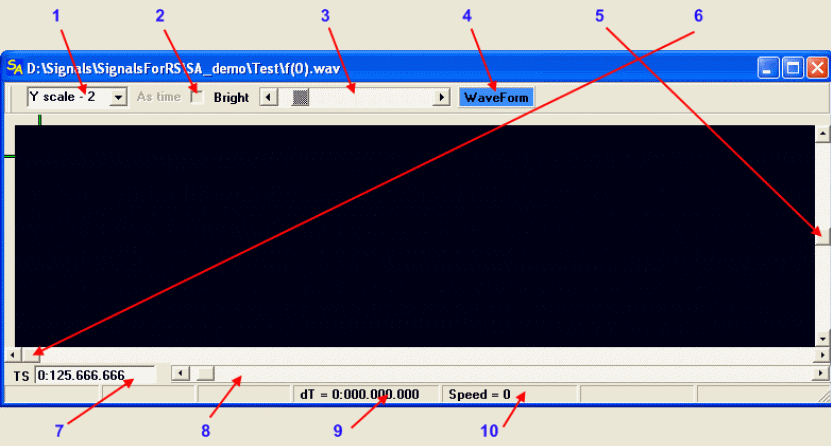
1 Scale of the image vertically. Horizontal line of the image is stretching in a line of 2, 3, etc. to 10 pixels by vertical
2 Changes format of repainting, while changing of the time interval, on which line is separating to. When As Time menu item is active, repainting is realizing by the time intervals between V markers, otherwise repainting is realizing “by angle”, in other words, the relative vertical line is displacing on a corner in 30 degrees.
3 Brightness of displaying image. The Regulation is not linear.
4. Switching into WF mode
5 Shift of the signal relative to zero
6 File navigation, left extreme position – is the beginning of the file, right – is the end.
7 Time in one line (ss.ms.mcs.ns format)
8 Regulation of the time of decomposition of the line taking into account element 2. Be careful - it is extremely nonlinear characteristic.
9 Delta between V markers (s:ms.mcs.ns format)
10 Delta recalculated into frequency.
next...
|
|
|
|
Добавлять комментарии могут только зарегистрированные, активировавшие регистрацию и не ограниченные в доступе участники сайта!
|
| Файл создан: 18 Apr 2009 00:35, посл. исправление: 21 Apr 2009 23:45 |
|

